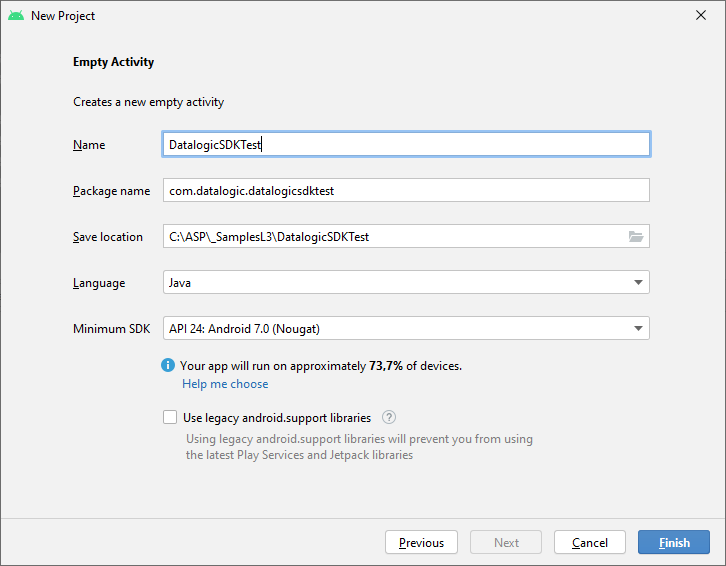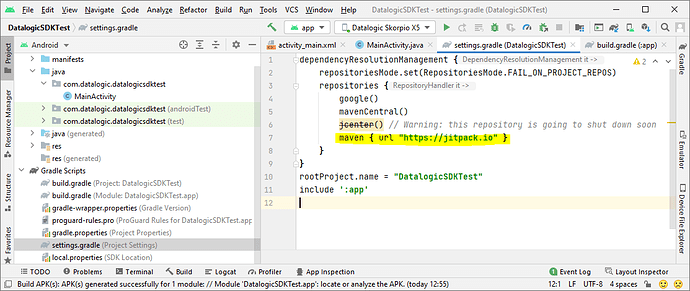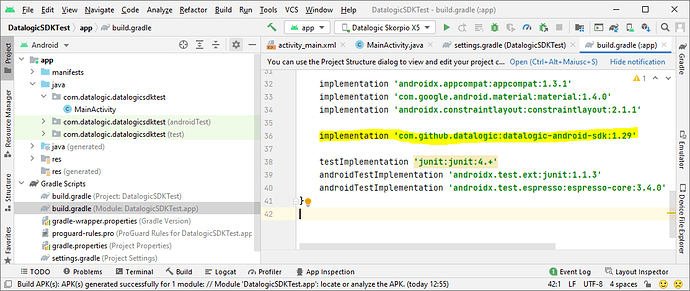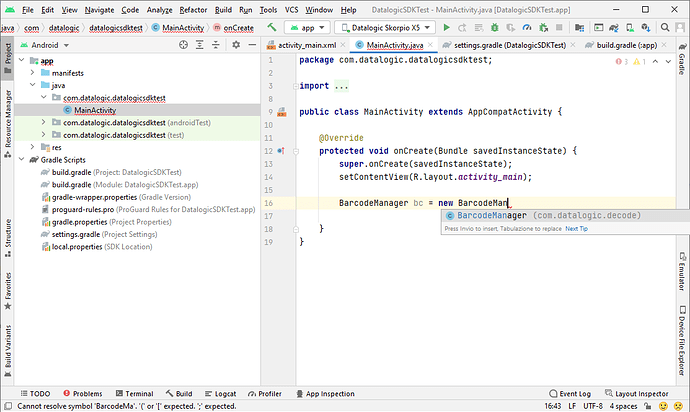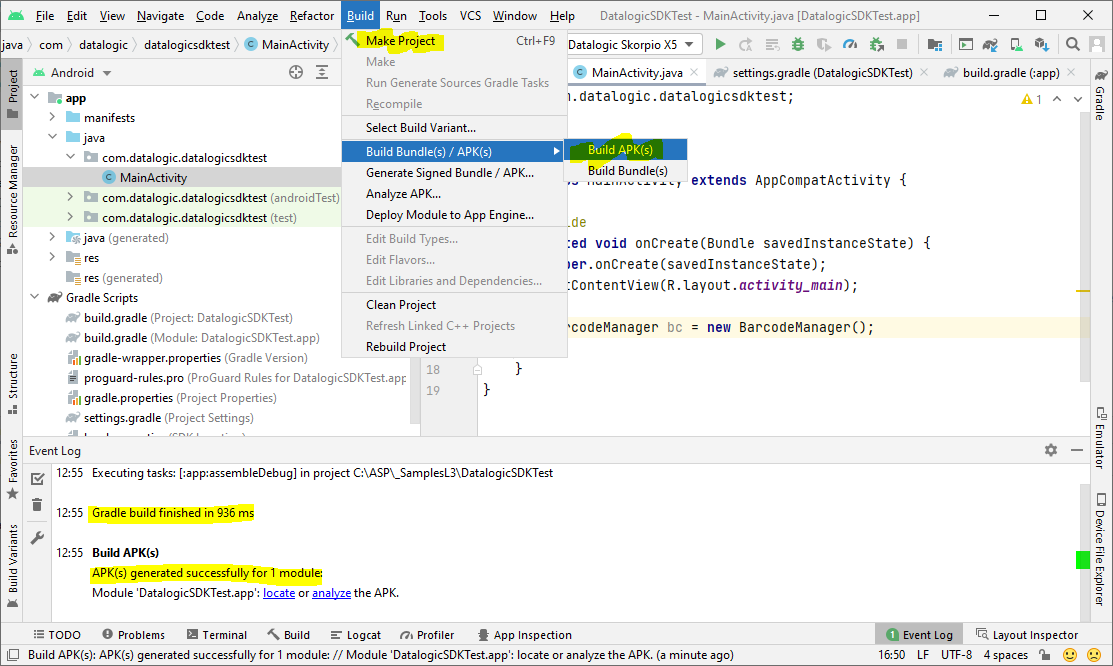Hello @Christopher_Kiraly,
From time to time it may happen that Google makes some modifications to the development systems that involve small changes into the project development process.
Just in case, I created a new Android Studio project with these features:
Note: The project is set to Java but even for Kotlin the next steps are the same.
To include the use of Datalogic SDK you have first to add a reference the repository from which Android Studio will be able to retrieve it. For this I opened the setting.gradle file and then I added:
maven { url "https://jitpack.io" }
Next we can add the directive to implement the Datalogic-Android-SDK library. For this I opened the build.gradle file and added:
implementation 'com.github.datalogic:datalogic-android-sdk:1.29'
From now on the Datalogic SDK is available in the whole project. You can open, for example, the MainActivity class and start using the classes provided by the Datalogic library. The example shows how to create an instance of the BarcodeScanner class:
BarcodeManager bc = new BarcodeManager();
The next screeshot shows that even the compilation of the project (Make Project (Ctrl+F9)) or the creation of the APK work correctly.
Can you verify these steps, please?
In case you need more support, I invite you to get in contact with a Datalogic technicians, by filling out this form (link).
Simone Callegari
Datalogic Mobile Products - L3 Specialist SW Engineer