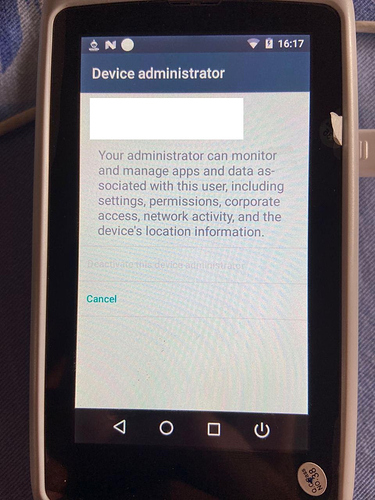Hi.
I am using DLSTAGER on Android 7 Joya Touch A6 for staging porpouse.
I would like to set my App as DEVICE OWNER so I use the OWN command.
The process works and, at the end, I see my app in DEVICE OWNER mode:
The problem is when I try to check if the app is really in device owner mode with this code:
`boolean isDeviceOwner = devicePolicyManager.isDeviceOwnerApp(packageName);`
It returns FALSE…
If I check with:
`boolean isProfileOwner = devicePolicyManager.isProfileOwnerApp(packageName);`
it returns TRUE…
So, it seems that OWN command (that is not documented in https://datalogic.github.io/scan2deploy/android-schema/#scripting ) does not set the app as DEVICE OWNER but in PROFILE OWNER.
This is a problem because some functionalities (like install other apps silently…) does not work.
If I set the DEVICE OWNER using ADB like this:
adb shell dpm set-device-owner it.yyy.xxx/.broadcastreceiver.AdminReceiver
the code
` boolean isDeviceOwner = devicePolicyManager.isDeviceOwnerApp(packageName);`
returns TRUE.
Is it possible to use DLSTAGER SHELL command to send the same “dpm set-device-owner” as a workaround?
There is a way to solve this problem and set an application really in DEVICE OWNER mode using DLSTAGER?
Thanks
Alessandro
Hi Alessandro,
There are not any plans to extend the OWN command to enable DEVICE OWNER mode. You could certainly try to enable DEVICE OWNER mode using the SHELL command as you suggest, but I don’t believe it will work; DL STAGER doesn’t have the same permissions as the adb shell itself does, so the command will likely fail.
You could consider using the AEQR tool (Google " Android Enterprise QR Code Generator") to enroll your app at the “Hi there” page that appears on the device upon factory reset.
Cody
Hi Cody.
The Joya Touch A6 that I use (Android 7) has not the “Hi there” page.
Alessandro
alessandro,
how are you
you managed to find the solution.
Joya (android 7) I’m trying to register my collectors in Soti and I’m not succeeding.
did you get any solution
As reported in this topic Joya Touch A6 did not have setup wizard (Hi There…) until Android 8.1; however Joya A6 was bundled with SOTI MobiControl.
Then on Joya Touch A6 with earlier versions of Android you need to use SOTI Mobicontrol app to enroll.
Otherwise you can upgrade to 8.1+ the Joya Touch A6 firmware, and in this case you will obtain the “Hi there” screen and use the most modern Android Enterprise enrolling features and take advantage of our Datalogic Android Enterprise QR code generator.
See also:
Datalogic Android Enterprise QR code generator
→ Android Enterprise QR Code Generator
Simone Callegari
Datalogic Mobile Products Specialist - L3 SW Engineer
Thank you, how do I update the Joya A6.
Version Android 7.1.2 to Android 9.0
The update is done through Scan2Deploy or some other application.
Thanks
1 Like
Hello @Fabricio_Leite,
There are several ways to update the firmware of our devices.
Certainly Scan2Deploy can be used to accomplish this goal, here is a resource for that:
You can also use a USB cable to transfer the firmware file to the device, then apply the update via Datalogic Settings.
In case you do not have the firmware, let me cover how you can get the firmware.
The firmware update for Android Datalogic devices requires a valid Shield Service Contract.
For more information on the Datalogic Shield program, please visit:
If you already have access Shield use this link to get directly to the Joya A6 firmware download page:
If you’re still not able to download the firmware please create a technical support case on our website:
Drew Hugentobler
L3 Mobile Computer Support Specialist Engineer
1 Like