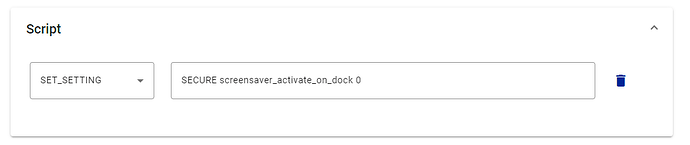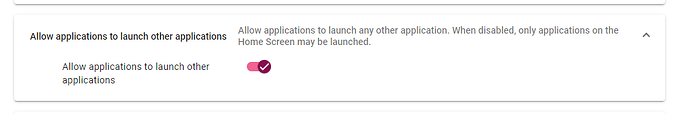When a Memor 11 is docked in a charging cradle and an application is activated to use the device in Kiosk mode, although the power settings have been configured to turn off the screen, the screen remains on.
This behaviour is caused by the screen saver settings, which on Memor 11 Android 11 by default is on when the device is docked.
When the Memor 11 is put into kiosk mode (e.g. by Datalogic Launcher, or Soti Kiosk mode, or others), the screensaver is blocked by the application itself by default.
Two solutions are available to turn off the Memor 11 screen when it is in kiosk mode and when it is docked:
- Turn of the screensaver
- Reconfigure the kiosk mode to allow the screensaver (if allowed by the kiosk mode application)
Turning of the screensaver can be done by one of these methods:
-
Method1: Through Scan2Deploy Studio
Add a script with a SET_SETTING command on the SECURE namespace to set the screensaver_activate_on_dock parameter to 0
-
Method2: Manually on the device
Go to Settings > Display and press on Advanced.
Got to Screen saver and then to When to start.
Select Never.
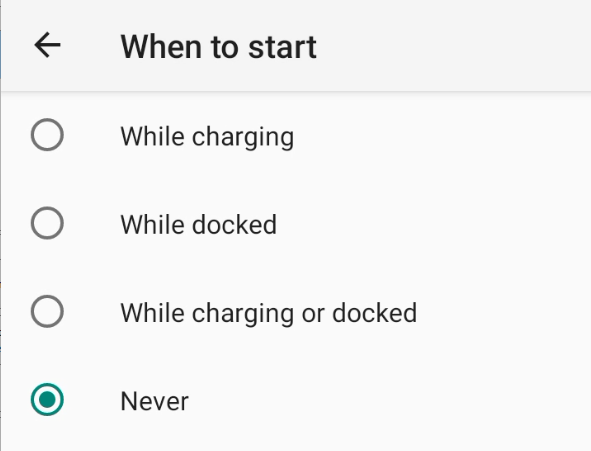
-
Method3: Through ADB
Execute this adb command:
adb shell settings put secure screensaver_activate_on_dock 0
Otherwise to allow the screensaver in the Datalogic Launcher the easiest solution is to allow other application to be launched:
This can be done via Scan2Deploy Studio or on the device itself.