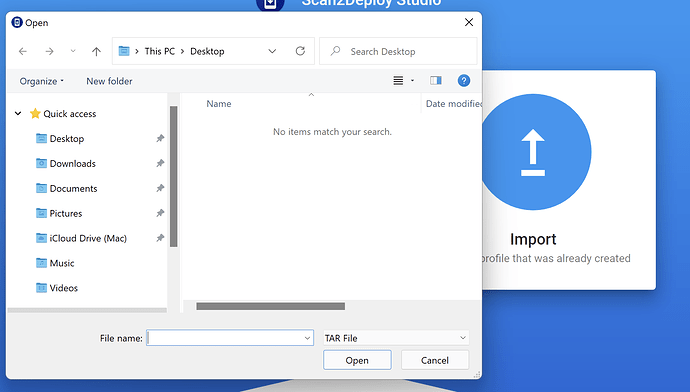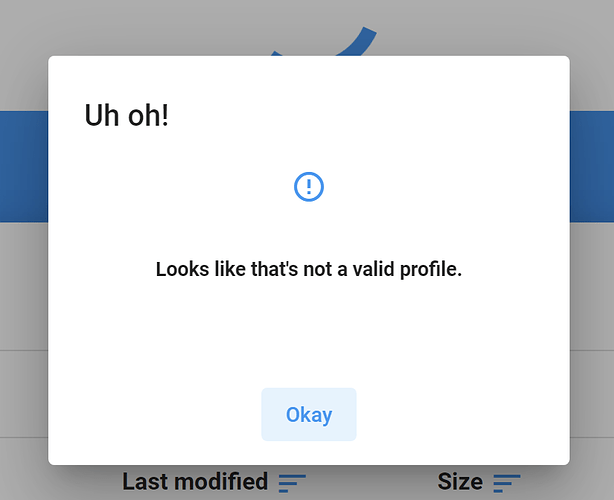Hey there,
Following these docs, I’ve created a Scan2Deploy Studio profile and exported the JSON schema to be stored in source control:
Now, I’d like to import the JSON schema on a separate machine and generate a deployment QR code. In Scan2Deploy Studio Version 1.7.2 the Import button on the first screen is looking for TAR files by default:
And uploading a *.dla.json file in this location results in an error:
Attached below is the minimal reproduction schema file used in this example (generated by Scan2Deploy Studio Version 1.7.2).
{
"global": {
"install-path": "/sdcard/Download/scan2deploy/413d621c-b0cd-464c-b9ce-df20bbf98330",
"auto-scan": true
},
"update-scan2deploy": {
"update-version": 10894
},
"$schema": "https://raw.githubusercontent.com/datalogic/scan2deploy-android-schema/v1-17-0/schema.json",
"deployment": {
"scheme": "https",
"port": 443,
"host": "test.com",
"path": "/test.tar"
},
"settings": {
"default-home": {
"package-name": "com.datalogic.launcher",
"type": "custom-app"
}
}
}
Any help in understanding how to generate a deployment barcode for this schema this would be greatly appreciated.
Additionally, it appears that the $schema value generated from Scan2Deploy Studio has not been published to the schema repository: