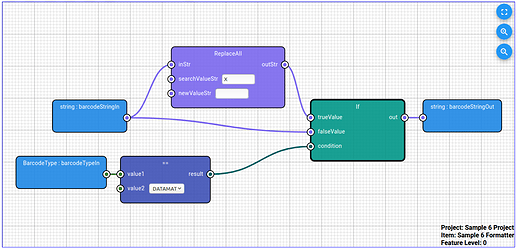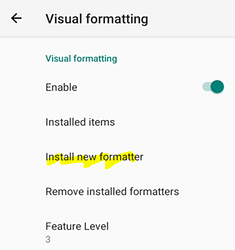Datalogic Visual Formatter is a powerful tool for manipulating barcodes read by Datalogic devices.
With its graphical block interface integrated in Scan2Deploy, you can easily create configuration diagrams with which to
- filter the read codes according to type or content,
- manipulate or perform complex formatting on the data,
- perform actions to send additional key or intents.
The installation and activation of a Visual Formatter project on board a device is fully integrated into the Scan2Deploy workflow, which is done by reading the QR codes generated by Scan2Deoploy and applying its configuration profiles (.tar files).
Using Visual Formatter’s Import/Export functionality, however, it is possible to save only the Visual Formatter project as a .zip file.
This will allow you to install and activate the VisualFormatter project, without having to apply an entire Scan2Deploy profile. Two modes will be available:
-
Manually install the Visual Formatter project.
- copy the .Zip file on the device
- use the command Settings / Scanner Settings / Formatting / Visual Formatting / Install new Formatter
-
Install the Visual Fomatter project by intent.
- copy the .Zip file to the device
- launch the following broadcast intent
component: com.datalogic.service/com.datalogic.provider.VisualFormatterInstallReceiver
action: com.datalogic.decode.visualformatter.INSTALL
extra boolean: enable <true|false>**
extra string: install_path <path/visual-formatter.zip>
It is possible to test this intent from the ADB command line with:
`SHELL am broadcast -n com.datalogic.service/com.datalogic.provider.VisualFormatterInstallReceiver -a com.datalogic.decode.visualformatter.INSTALL --ez enable true --es path <path/visual-formatter.zip>`
This method is particularly useful in the case of devices managed via MDMs.
The following example shows how to install a Visual Formatter project via SOTI scripts:
`sendintent -b "intent:#Intent;component=com.datalogic.service/com.datalogic.provider.VisualFormatterInstallReceiver;action=com.datalogic.decode.visualformatter.INSTALL;B.enable=true;S.install_path=/sdcard/visual-formatter.zip;end"`
Simone Callegari
Datalogic Mobile Products Specialist - SW Engineer