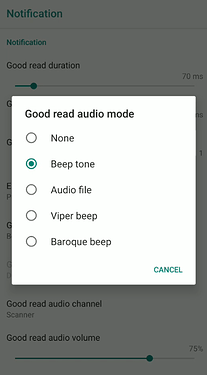Hello,
I would like to ask you if there is possibility on devices Memor 10 and Memor 20 to override sounds during scanning with my custom sound ?
Also If I have some processing logic during scanning and I am able to detect that scanned item is not valid according my bussines logic, exists possibility to use custom sound and notify user this way that something bad happened during scanning ? Do you have some API which I can use for providing custom (default) sounds for my specific defined scenarios during scan (e.g. invalid item) ? I am curious regarding custom sounds during scan but it is OK also to use default.
Thank you
Lukas
HI @Lukas_Nosko,
in Datalogic Android device is possible to change the “Good read notification” sound, the sound of a good read is emitted every time the device is able to read a barcode.
On M20/M10, this option is available under Settings/Datalogic Settings/Scanner Settings/Notification:
The Good Read notification (audio mode) can be changed also by a third-party app through our SDK using API/Java class Decoding Notification
or configured through Scan2Deploy Studio (https://datalogic.github.io/scan2deploy/studio).
In any case, as written before, automatic Good Read notification is emitted every time the device “reads a barcode”, as a simple reading confirmation; there isn’t any other logic.
If you need to emit a different/additional sound depending on some business logic, you have to implement it at application level.
In this case you can choose to disable the automatic “Good read notification” or not and, based on your preferences, for each incoming barcode, your application can play additional and different sounds after the barcode data validation, by using Android standard API.
For example, in this article is showed how to generate and play a frequency and in this article is showed how to play a notification sound.
1 Like