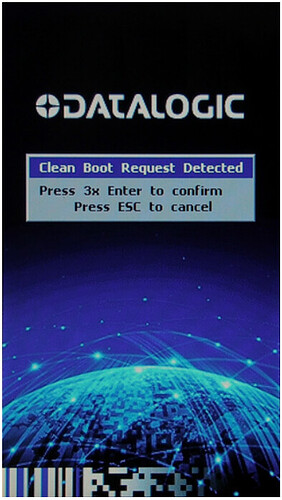I am trying to clean boot a Joya Toch WEC7 unit.
The customer enabled the DDU without enabling the on screen keyboard, so he cannot enter the password to unlock.
I follow the procedure in the manual, saying to perform a cold boot by inserting a clip on the reset button) while pressing the scan key. But apparently it is only doing a Cold boot instead of a Clean boot.
Operating System is Microsoft Windows Embedded Version 7.00 (Build 2882)
Fimware updated to las version available.
Hello @Patricio_Gonzalez
The clean boot procedure for Datalogic Joya Touch WEC7 devices is described at the page #31 of the Joya Touch User Manual (ENG).pdf but a better description is available at the page #11 of the Joya Touch Staging Utility User Guide (ENG).pdf
-
Using a folded paper clip (see figure below), press and keep pressed the inner reset key while keeping pressed the home key for about 10 seconds, until the screen becomes dark.
-
Extract the paperclip while keeping pressed the home key, the
device will restart.
-
When the Clean Boot Request Detected message appears on the
screen, release and then quickly press three times the home key to
acknowledge, a suitable system message will confirm the operation.
This is a very low level operation that cannot be affected by any SW or configuration setting change operated on the device, then it should always work. In case after testing again it doesn’t work I would you suggest to fill this module (link) to get in contact with a local Datalogic Technical support engineer that can assist you with the process, or identify any possible hardware issue.
Simone Callegari
Datalogic Mobile Products Specialist, Software Engineer