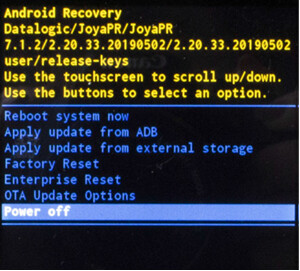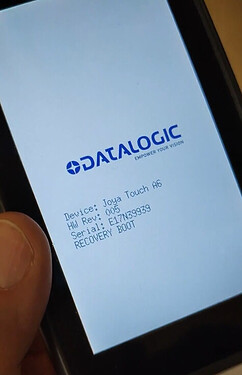Hello
Is their a reliable way to get into recovery mode on a Joya touch a6.
The manual says:
- power off device
- use metal pin to hit power button
- immediately hit the scan button.
- hit head on desk after 50 attempts.
I’ve got a joya that won’t go past the password screen and will connect to wifi but not to the internet.
Any help would be great
Thanks
Hello @MSH_Informatics
The procedure to activate the Recovery Mode on Joya Touch A6 (link) is described in the Joya Touch A6 user’s manual (link), at page 86.
Recovery Mode
Recovery is an independent, runtime environment that’s included on
a separate bootable partition from the main Android OS. It contains
tools to help repair your installations as well as install official OS
updates by using a combination of key presses. Its main purpose is
to reset the device, wipe data or perform system updates when the
system crashes and the screen is unresponsive.
To enter Recovery Menu :
-
Turn off the Joya Touch A6 (see Getting Started on page 31).
-
Press the Power key (on the back of the device) with a metallic clip and, immediately after, press the Scan Key .
-
The Recovery Menu displays on the screen:
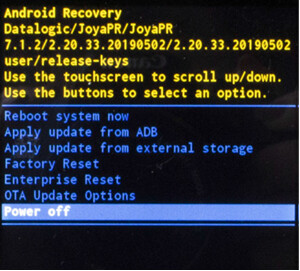
-
Use the touch screen to scroll up/down the menu. You can
apply/force updates and perform a configuration reset. Press the
Scan Key or the Scan Trigger to select.
-
Select Reboot system now . The device reboot is complete.
Sometimes this procedure could be tricky, because of the short time frame where to press the Scan key "immediately after” pressing the power button with the paper clip.
Just as a coarse suggestion, I suggest to pre-insert the paper clip into the Power button hole:
Then to pre-position your fingers on the Scan button, and finally to press - in order - Prower (with the paper clip) and Scan (with the finger) in 0.2s~0.3s.
The device will reboot in Recovery mode:
.
Simone Callegari
Datalogic Mobile - Products Specialist SW Engineer