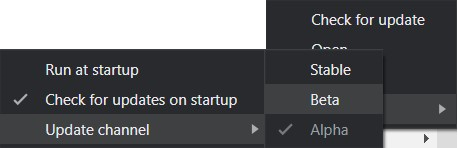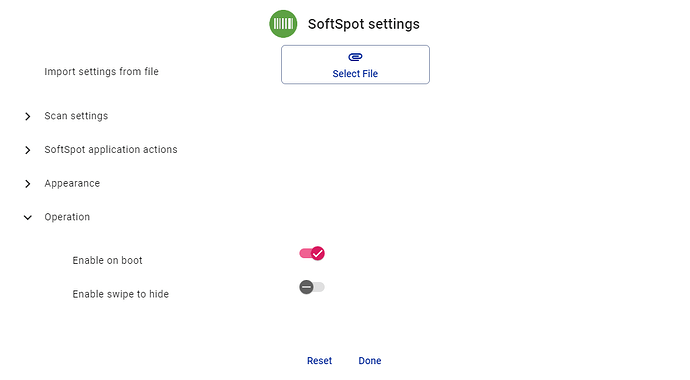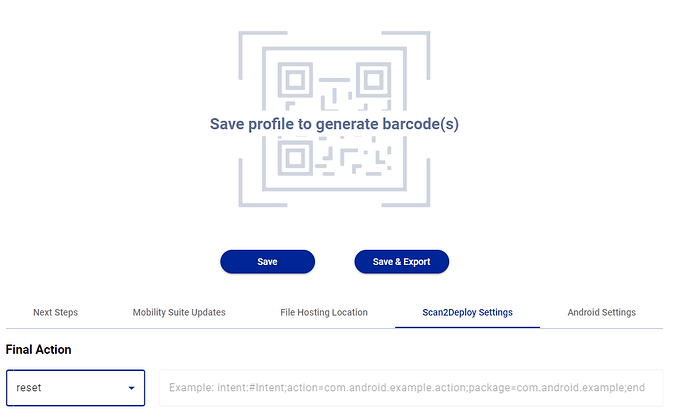We installed the latest firmware “ota-wwan-row-3.24.001.20231020s” on some memor 20 and we have some issues with softspot. What did we do
- Update firmware
- factory reset
- roll out with intune
- with scan2deloy set settings for softspot
- reboot and test
- all works well
- after 2 hours "softspot " receives a update from playstore to softspot version 3.0.2.15068
problems:
- all settings are vanished
- try same settings for softspot with scan2deloy. ( not working )
somebody got a solution
kind regards Edwin
Hello @systeembeheer,
I believe this is because SoftSpot 3.0 is not supported in Scan2Deploy Studio 1.9.0.
SoftSpot 3.0 includes updates to the managed app config that made it incompatible with previous versions of managed app configs.
Scan2Deploy Studio 2.0 or greater will be needed in order to create a compatible managed app config for SoftSpot 3.0.
Scan2Deploy Studio 2.0 is currently in beta, and it is possible to download it a few ways.
You can either download it from our GitHub  or while Studio is running, in the Windows taskbar you can right click the Studio icon and set the Update Channel to Beta.
or while Studio is running, in the Windows taskbar you can right click the Studio icon and set the Update Channel to Beta.
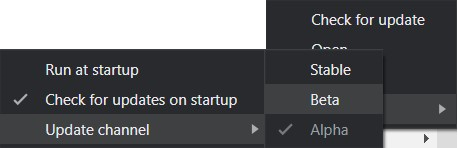
Drew Hugentobler
L3 Mobile Computer Specialist Support Engineer
1 Like
tried this several times with the new version, but not working. setting are green with scan2deploy agent, but after reboot there is no change in settings
setting only applied, when you first enable / disable "overide administator “” in hotspot
Hello @systeembeheer,
I just tested it on my M20 and the settings applied as soon as I applied the Scan2Deploy profile.
You may want to enable the SoftSpot setting, “Enable on boot”, and then have your profile reboot the device as the final action.
Drew Hugentobler
L3 Mobile Computer Specialist Support Engineer
Sorry, not working in our enviroment.
Hi Drew, setting are correct, i am going to test the final action settings