I have 3 devices Skorpio X3 and X4 running an application that request to a SQL and show the results ina formatted screens. Sometimes the answer from the server takes too much time, and the same request at other time is quick.
I think that there is any configuration on wifi `parameters that are not correctly setup and could be a problem about roaming between different APs. It seems that the device is still connected to a far AP while is it near other one.
There is a guide or setp by step to set up correctly the wifi applet on devices?
thanks
Hello @Joan_Segu,
The performances of a WiFi network are influenced by a number of factors and unfortunately is difficult to give a universal recipe to set the WiFi at best for all the environments. However these are basic settings that have given good results in many occasions.
-
Upgrade the device to the most recent FW release
In your case, see Datalogic Skorpio X4 WEC 7.0 version 2.02 GA .
For detailed FW upgrade instructions, see the Skorpio X4 with Windows Embedded Compact 7 User Manual (ENG) -
Roaming recommended settings:
(FW version v2.00 or greater required!)
Roaming:
– Increase Roaming RSSI threshold to -75/-80 dBm
– Increase Background scan threshold to -70/-75 dbm
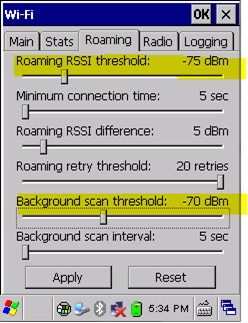
-
Other Radio settings:
– Disable Power Save mode
– Enable only the specific channels in use (e.g. “1,6,11” for 2.4GHz, etc.)
– Possibly keep DFS channels disabled for 5GHz
– In case AP infrastructure wouldn’t be Cisco, disable CCX as well
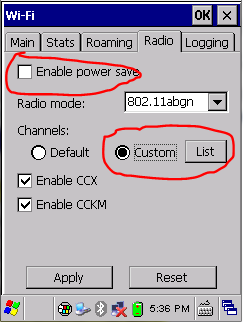
.
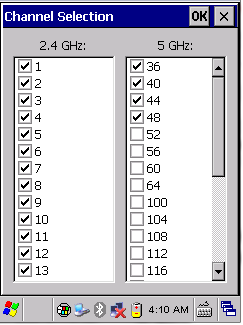
If these settings are not enough, please contact the nearest Datalogic office or open a tech request via the company’s tech support portal available here.
Andrea Colliva, Simone Callegari
Datalogic Mobile Products Specialist - L3 SW Engineer