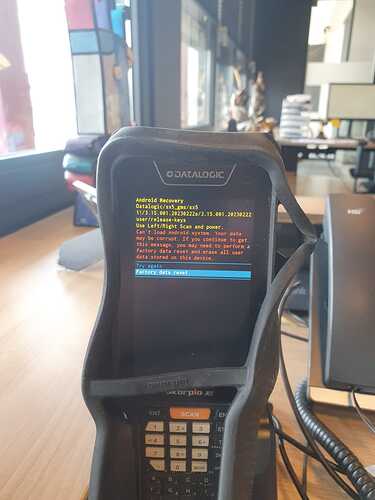After depleting the battery (which was replaced with a full one) the scanner displayed this error. However I seem to be unable to select an option (with the power of the left / right scanner button). Any tips or things I can try to breathe life into it again?
Thx,
Paul
1 Like
@Leendert_Paul_Diterw,
In the Android Recovery menu on our devices, as you said, you would want to use the left and right scanner buttons. If those are not working you are going to be in a bit of a bind.
The first thing I would attempt is holding the power button down, but if your triggers are not working, I would bet that button is also not working, they are all part of the same sub-system.
Next, I would try taking the battery out for 5 minutes, letting the device fully power off.
Our SX5 contains a super capacitor that is used as backup battery while batteries are being swapped.
This capacitor will need to fully deplete before you insert the battery again.
If everything is working normally, you will see increasingly fast blinks from the notification LED, as the capacitor dies, once the blinking stops, you should be good to go.
After installing the battery, attempt using the power button to boot the device.
If that fails, use a USB cable to power the device.
If you are able to get the device booted, I would recommend updating the firmware to 3.18+.
If you are not able to get the device booted, then I would recommend creating a support ticket and a member of our support team will assist you in troubleshooting (include this conversation).
You can create a support ticket here:
Drew Hugentobler
L3 Mobile Computer Specialist Support Engineer
1 Like
Thank you Drew,
After removing the battery the led started blinking and I waited until it powered down fully. The reinserted the battery but the device does not power on again. Also not with the usb cable attached.
However the device switches on in the cradle but when it does, you cannot select “Try Again” or “Factory Reset”.
I’ll create a support ticket.