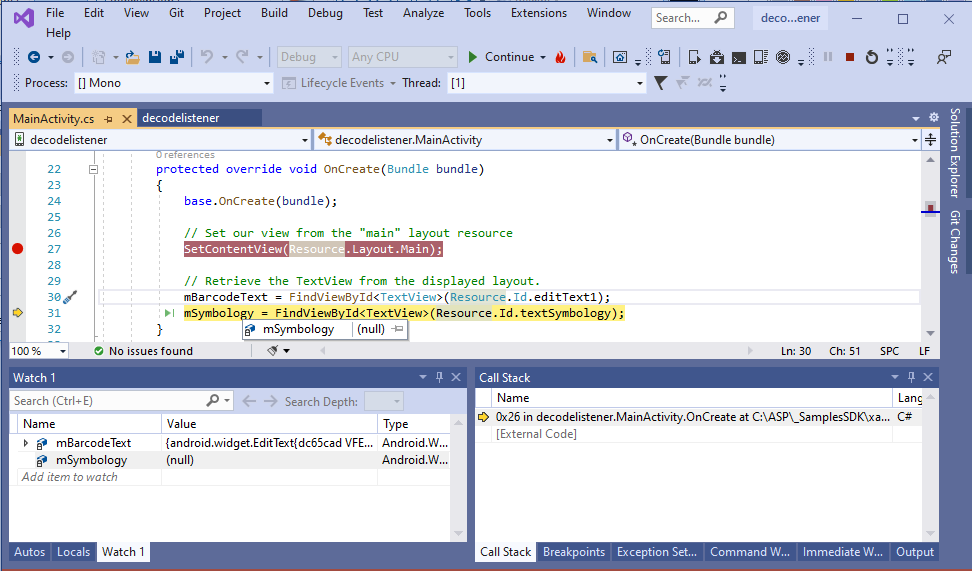Hi
I have just realized that the Skorpio X5 runs Android 10 while our app only supports Android 8. Is there any way of downgrading to Android 8?
Hello @Hugh_Smith ,
Since it debout, the first OS version running on Datalogic Skorpio X5 was Android 10.
Datalogic plans to continuously update the FW of its devices including regular security patches and major OS flavour updated, according to the Datalogic Shield program (link).
For Skorpio X5 there are no plans to release new FW based on Android 8.
For any difficulty in porting your existing application to Skoprio X5 with Android 10, in order to find the most suitable solution for you, I suggest you to contact our technical support service at nearest Datalogic branch or by opening a tech request on the company’s tech support portal available here.
Simone Callegari
Datalogic Mobile Products Specialist - L3 SW Engineer
Thanks for getting back to me. Unfortunately, there seems to be almost no technical support regarding this.
What we need is the Xamerin SDK for the Skopio X5. We have our app working fine on Memor 10 and DL Axist. While it installs fine on the Skopio X5 it does not run correctly and we need a method of debugging the issues and ensuring the scanner scans from our app.
I have already raised a support request on your portal but do not think I have had a response.
If you can provide links to the necessary tools to achieve this that would be helpful.
Regards
Hugh
The Datalogic Xamarin SDK is designed to work on all the Datalogic Android device, including Skorpio X5 with Android 10.
To develop and debug application from Visual Studio on a Datalogic Device, Datalogic does not provide any emulator, because you can directly do it on the device, relying on ADB (Android Debug Bridge protocol).
To do that:
-
Enable the Developer Options hidden menu on the device by tapping the “Build Number” menu for 7 times (see: Configure on-device developer options)
-
Enable the “USB debugging” under the just appeared new menu “Developer Options”
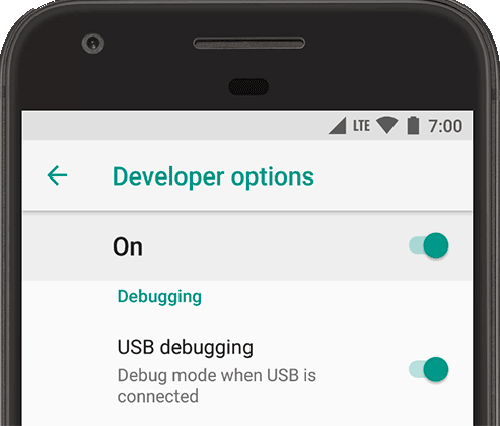
-
connect the device to your PC with an USB cable
-
Allow the USB debugging for the RSA key fingerprint of your PC (tap “Allow” on the dialogue that appears when connecting the cable)
From now on, when the Datalogic Skorpio X5 is connected to the PC, Visual Studio will show a new device for execution and debugging
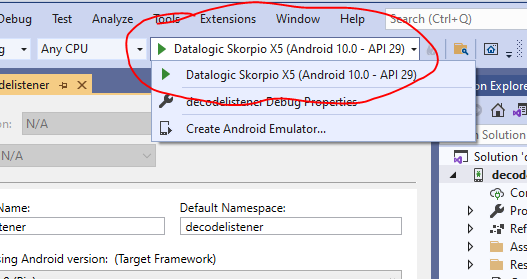
By pressing the ‘Play’ button or selecting the Debug / Start Debugging (F5) command, the application will start in debug mode on the device, with step by step execution and all the other debugging tools made available by Visual Studio.
For convenience you can test this with one of the predefined Datalogic Xamarin SDK sample projects you can find in our gallery: Sample Apps | Technical Documentation
About the support request you raised, someone will get in contact with you and you will soon receive a more detailed response on the base of the information you provided.
Simone Callegari
Datalogic Mobile Products Specialist - L3 SW Engineer