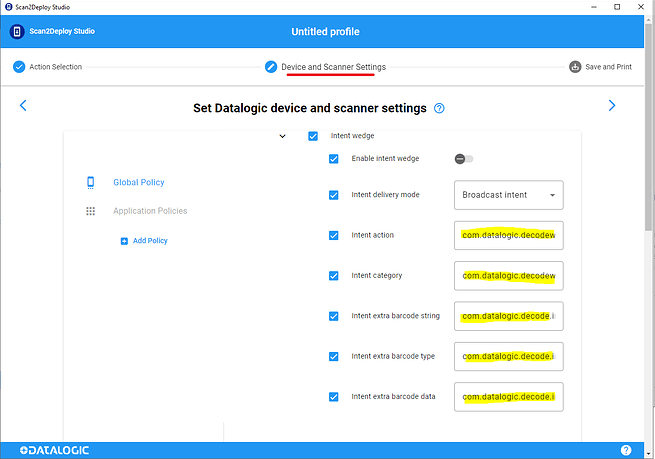Hello all:
We have a customer using the Skorpio X5 in a VERY fast scanning application and we are finding that about 1% of the time the scans are being presented which are missing a few characters of the barcode. We are utilizing the wedge mode set to “Key Pressure” setting and have disabled all symbologies that are not being used but still seeing this??? Any ideas?
Thank you
Marshall
Hello @Marshall_Ellis,
Try switching from Key Pressure to Commit Text.
Key Pressure, as its name implies, works by emulating typing the barcode out by pressing keys on a keyboard.
Commit Text works by pasting the barcode data, similar to the copy and paste function.
Let me know how that works for you.
Drew Hugentobler
L3 Mobile Computer Specialist Support Engineer
Thanks again Drew! So the copy paste would work better in an extremely fast scanning environment?
Will try and let you know!
Thank you
Marshall
Hello @Marshall_Ellis,
Yes, Commit Text mode is faster and more accurate.
In the case of fast reads, however, if the customer can adapt his application, an even better mode to receive data from the ScanEngine without using the Datalogic Java SDK, is the use of the Intent Wedge, whereby each code read and his barcodeType is sent as “Intent’s extra” of a user-customisable system intent (see EXTRA_BARCODE_STRING, EXTRA_BARCODE_TYPE, or EXTRA_BARCODE_DATA in case of labels with binary content data.
Among the examples in the Datalogic SDK, the project android-samples-astudio/Kotlin/DecodeIntent at master · datalogic/android-samples-astudio · GitHub shows the use of the Intent Wedge.
inner class DecodeWedgeIntentReceiver : BroadcastReceiver() {
override fun onReceive(context: Context, wedgeIntent: Intent) {
if (wedgeIntent.action == ACTION_BROADCAST_RECEIVER) {
// Read content of result intent.
val barcode = wedgeIntent.getStringExtra(IntentWedge.EXTRA_BARCODE_STRING)
}
}
}
.
The names of the intent’s Category, intent’s Action, EXTRA_BARCODE_STRING, EXTRA_BARCODE_TYPE and EXTRA_BARCODE_DATA are fully customisable by the customer.
The intent Wedge can work as a BroadcastIntent, or by sending data through a StartActivityIntent or a StartService Intent
Simone
L3 Mobile Computer Specialist Support Engineer