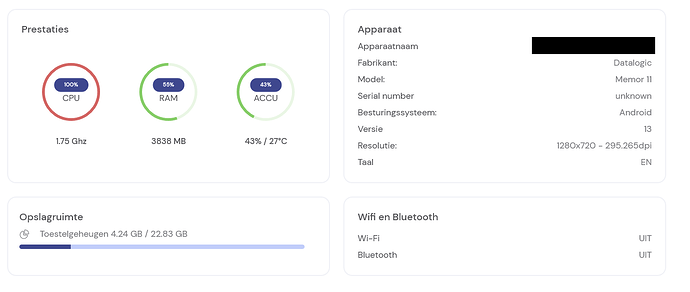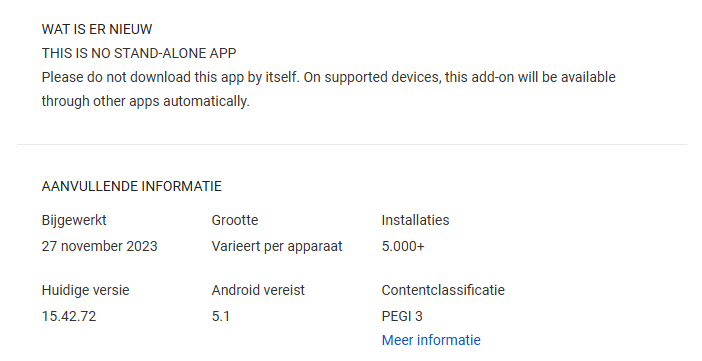Goodafternoon,
I am having difficulties using Teamviewer on 2 Memor11 devices which run on Android 13. The TeamViewer QuickSupport app itself and the Datalogic Add-on are installed on the devices without issues. After entering the ID from one of the devices in TeamViewer on my laptop it is possible to establish a live connection.
After this TeamViewer on the laptop side is very limited in its control. For example one left mouse click on an app to open it seems to register as if you are keeping pressing on it to see the quick options for the app.
This seems to only affect Memor11 with the latest available Android version. Establishing a TeamViewer connection on a Memor10 device works allows full control without issues.
When I check the dashboard in TeamViewer on the Laptop I see that the CPU is at 100% with only the TeamViewer QuickSupport app active.
When looking for the Datalogic add-on in the playstore I see that the minimum Android version is 5.1
Is this something that Datalogic will look into, or is this an issue that TeamViewer will have to address?
Thanks in advance,
Lorenzo